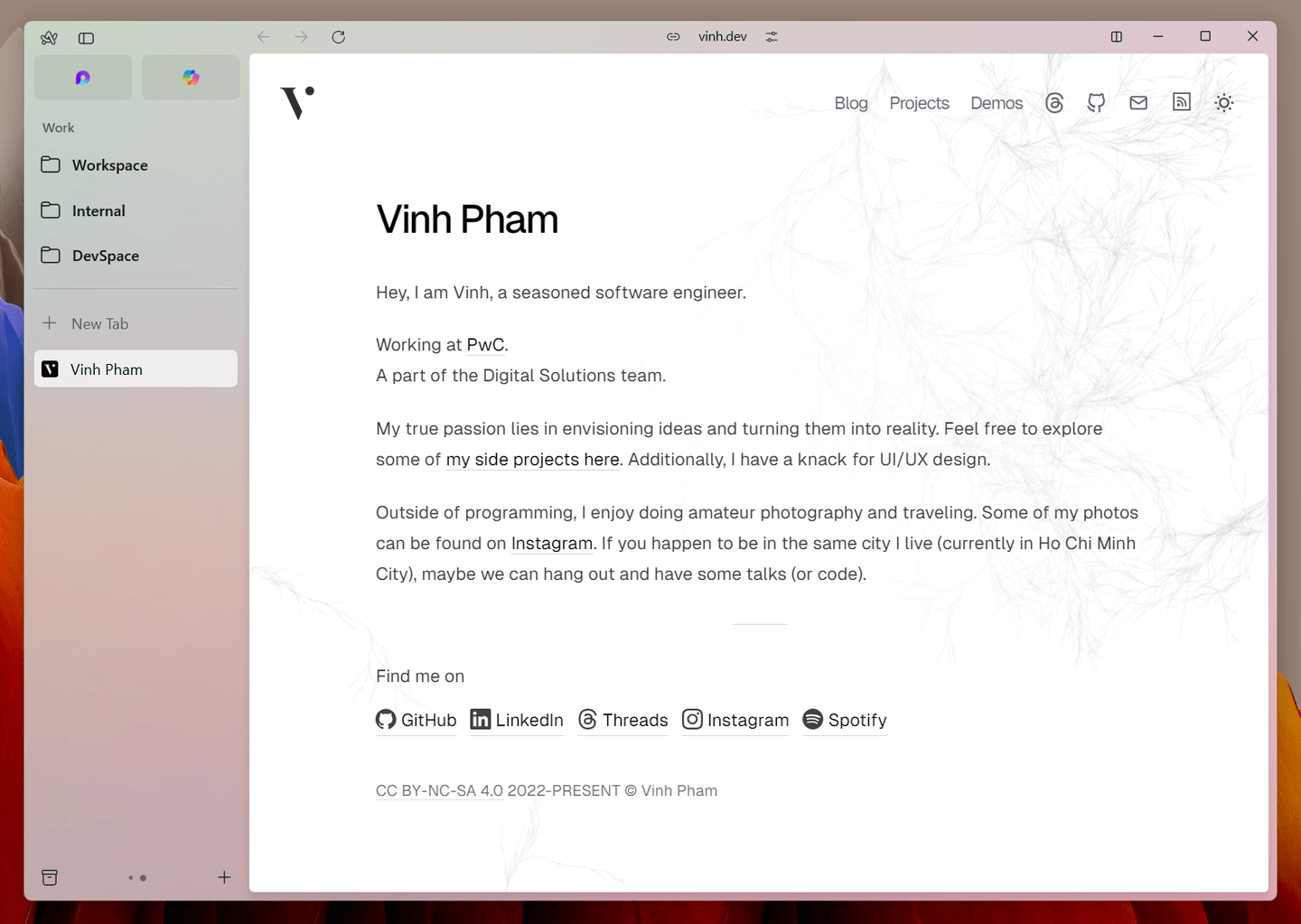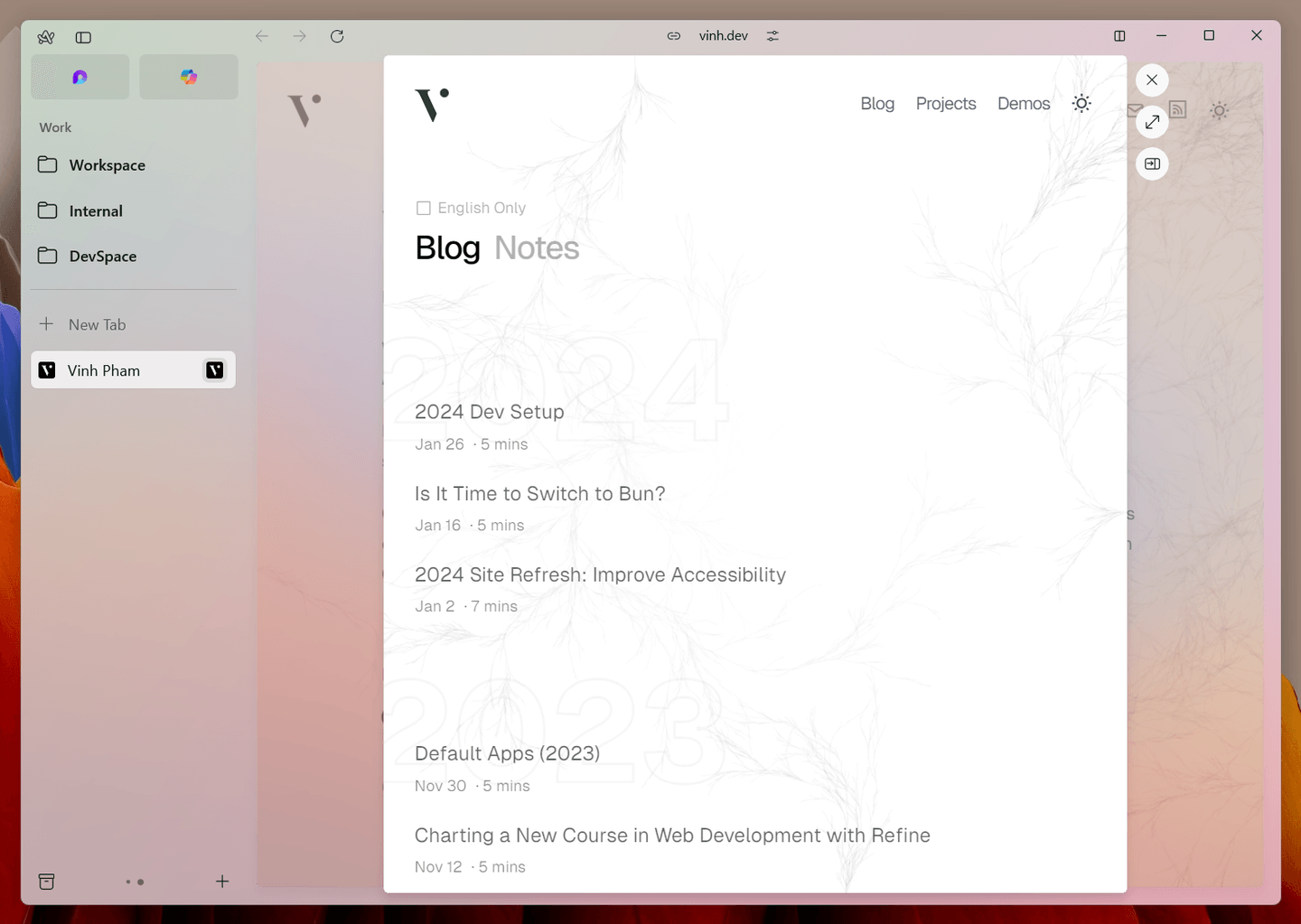I’ve always been fascinated about Arc, a new browser that changes the way we browse the web. I absolutely love its design and the way it works ever since I tried it the first time almost two year ago. The only brawback that preventing me from using it as my daily driver was that it was only available on macOS. But that’s about to change. Arc is current in some sort of closed beta on Windows and on track to be released to the general public this summer.
The beta has been going on for a while now, and I’ve been lucky enough to get an invite to try it out on a "Buddy’s Day" where other users can invite their friends to try. But now, you don’t need an invite to try it out on Windows. You just need one thing: a Mac. Yes, you read that right. You need a Mac to try Arc on Windows. Here’s why:
"As of Arc for Windows version 0.15.1 all Arc on macOS Members can now sign in to Arc for Windows without an invite!" - The Browser Company
That basically means that if you have an Arc account on macOS, you can now sign in to Arc for Windows without an invite. So all you need to do is to find a Mac, install Arc on it, create an account, then you can use it to sign in to Arc on Windows. But what if you don’t have a Mac? Then you could ask a friend who has one to create an account for you. Or you could even use a virtual machine *cough* *cough*.
As for the installer, you can download it directly from Arc’s website using this link here. At the time of writing, Arc only supports Windows 11. Windows 10 support will come at a later date.
Once you have the installer, just run it and follow the instructions. After the installation is complete, you’ll be prompted to sign in. Just use your Arc account that you created on macOS and you’re good to go.
You can read more about how to get started with Arc on Windows here.
I know it’s a bit tricky, but at least you don’t need to wait in the queue for an invite. And I’m sure it will be worth it. I’ve been using Arc on Windows for a few days now, and I’m loving it. It’s still in beta, so there are some bugs here and there, but it’s already shaping up to be a great browser. I can’t wait for it to be released to the general public.